|
GENERATING ARTISTIC 3D RELIEF ON A
COMPUTER By William Frey
Application Engineer
Techno-Isel
New Hyde Park, New York
Transforming 2D ideas into true 3D relief carvings has
traditionally been an expensive and time-consuming process. Relying upon skilled craftsmen
to interpret your ideas and produce master models has meant that few companies have been
willing to use artistic 3D reliefs to add extra impact to their products. Available
computerized systems have coped well with lettering and 2D engraving but no real 3D
sculpting has been available. Now, due to a revolutionarly software development, the
situation has changed. A new generation of software provides the
power to quickly and simply produce artistic 3D models -- with a true hand-carved look --
that really stand out. These new packages provide total control over every stage of
3D relief modeling and machining.
In the jewelry industry, this technology is being used to
produce graphite EDM electrodes used to make stamping dies that produce the finished
products, such as earrings and pendants. In the past, these electrodes were typically
produced by a skilled craftsman using a chisel. Now the 2-D artist sketches are converted
to 3D carvings using the computer. Producing the electrodes by using
a computer-controlled machine is much faster, eliminates the need for skilled labor, is
more accurate, and allows precise duplicates of the original to be produced at any time.
The process begins with line artwork. This can be scanned
into the system, imported from other Windows applications, or created directly with the
system's paint functionality. The artwork is colored by the use of brushes and flood fill
tools and each color is assigned to an individual 3D shape profile. The different types of
profiles that can be generated include plane, round and angular. The parameters of these
profiles may be controlled by defining the basic shape, start height, limit height and
wall angle, giving the user almost total control over a wide range of 3D effects. In
addition to the basic shapes, the software also has the ability to add, subtract, and
merge various profiles. These additional capabilities allow for a virtually unlimited list
of effects. The program builds 3D reliefs by assigning a height to each pixel in the 2D
image. A relief is then calculated for each color which has an assigned shape profile. By
adding or subtracting reliefs, more complex results can be achieved. The resulting relief
may be viewed, zoomed, rotated, and even printed -- useful features for approving designs
with customers.
It is this relief that forms the basis for generating the
toolpath which cuts the model. Once a toolpath has been created, it can be compared
against the underlying surface to gain an accurate impression of the surface finish
quality before final cutting. Full gouge free machining and a variety of tools and
strategies are supported to provide the most effective methods of removing material.
Output in both standard and specific machine formats allows the program to communicate
with the majority of CNC and engraving machine tools. By storing designs and toolpaths, it
is possible to reproduce a design exactly -- useful for repeat work or maintenance of
molds. The software also features an inversion command that quickly transforms the artwork
that generated the male model into a female cavity.
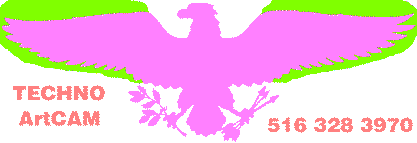
Here's an example of how an artistic 3D relief can be
produced using the ArtCAM program. The process begins with scanning 2D artwork and
importing it into ArtCAM (see Figure 1). Using the paint and flood fill commands, the
basic areas are filled in with the final result in mind
(see Figure 2). In this case, the effect that is desired is the overall shape of the
eagle, with the winds gradually sloping lower than the zero plane and fine details added
on. To accomplish this, new views of the image are created and the colors are then linked
together (see Figure 3). Each color is then assigned a 3D profile and a relief is then
created which has the overall shape that is desired.
The final relief (see Figure 4) is created by adding extra
detail to the relief that was previously created. This is where ArtCAM is unlike any other
software package - reliefs can be easily modified by adding new features. If the new
result is not what is desired, simply subtract what was just added, change the new
feature's profile, and add it again.
This design would be nearly impossible to achieve with
traditional CAD/CAM software, but with ArtCAM it was easily created in one morning.
Clearly, the jewelry industry is about to enter the age of
computer modeling.
Contact Techno-Isel, 2101 Jericho Turnpike, New Hyde Park,
NY, 11040. Ph: 516-328-3970, Fax: 516-326-8827.
|


